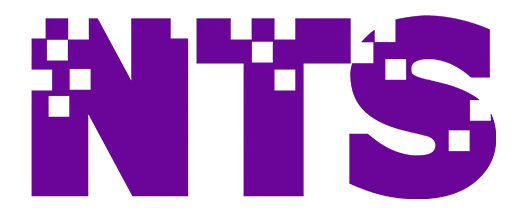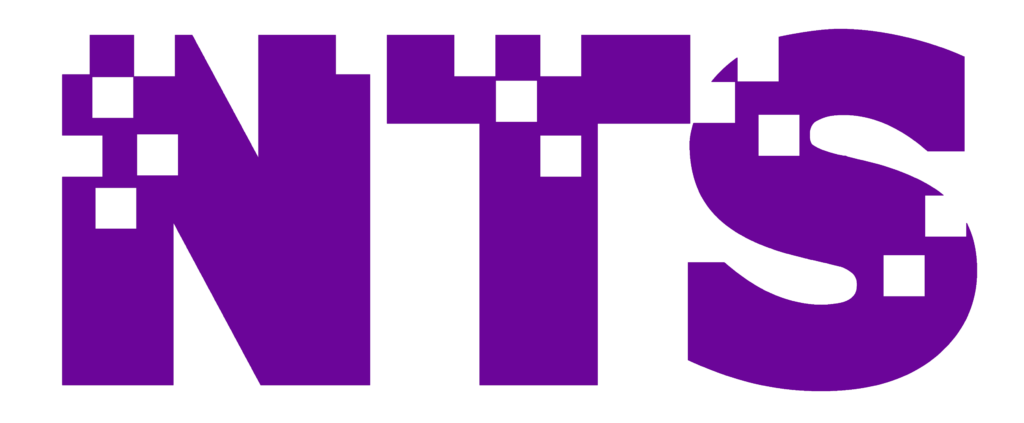Modern office technology helps workers work together better and get more done. Big screens let teams share ideas easily. Video calls connect people who aren't in the same place. Digital signs spread company news quickly.
Special rooms make it simple for groups to work on projects. These tools also work well for people who sometimes work from home. Meeting rooms have smart gadgets to make talking and sharing easier. Better sound systems help everyone hear clearly.
Some tools can show data in ways that are easy to understand, which helps make good choices. When offices use all these things together, it creates a place where people can talk, work smoothly, and do their best. Looking into these office tools can really change how a workplace runs.
Key Takeaways
- Interactive displays foster team engagement through touchscreens, facilitating easy content sharing and collaboration.
- Video conferencing bridges remote gaps, enabling face-to-face communication and file sharing across distances.
- Digital signage enhances corporate communication by displaying relevant information and engaging employees.
- Immersive collaboration spaces with large displays and robust audio systems promote smoother teamwork.
- Smart meeting room technologies automate bookings and adjust settings for optimal communication experiences.
Interactive Displays for Team Engagement

Interactive displays can really help teams work better together in modern offices. These high-tech tools turn shared spaces into lively centers of creativity and good work. By using touchscreens, your team can work with content right away, making everyone feel like they're part of the process. These displays work with various input formats, like touch and pen, so people can use them in different ways that feel natural. This makes them easy for everyone to use.
With these displays, you can write notes, share ideas, and show your work more easily than ever. Team members can quickly share and change data, charts, and pictures, which helps them talk to each other better. The easy-to-use design means everyone can join in, no matter how good they're with technology.
When you use interactive displays, you make a place where ideas can grow and answers can be found naturally. This technology not only makes work smoother but also brings the team closer, turning your workplace into a united and creative group.
Video Conferencing: Bridging Remote Gaps
Video calls have become very important for working together in today's world, helping people talk face-to-face even when they're far apart. It's really helpful for people working from home and teams spread out in different places.
With good video call tools, you can:
- Have clear video meetings where everyone can hear each other well
- Show your computer screen to others and work on files together
- Draw ideas on a shared online board
- Split into smaller groups for focused talks
These things help faraway team members feel just as involved as those in the office. By using good video call systems, you're making it easy for people to work together no matter where they are. VoIP technology has changed how we talk, giving businesses of all sizes better and cheaper ways to communicate.
You'll see that people talk better, make choices faster, and feel more like a team. Use video calls as a strong way to bring people together and keep your workers connected, even if they're not in the same place.
Digital Signage in Corporate Communication

Digital screens are important for modern company communication. Putting up digital displays in your workplace helps share information and keep everyone informed. These screens let you show content that matters, is current, and gets people's attention. Digital signs are crucial for branding and information dissemination, making spaces better for teamwork and involvement in your workplace.
With digital signs, you can easily spread company news, performance measures, and important updates. You can build team spirit by showing worker accomplishments and big moments. These systems can show many things, from live data charts to social media posts, keeping your team connected and up-to-date.
Immersive Collaboration Spaces
Immersive collaboration spaces make working together better. These spaces use new technology to help teams work well. They've easy-to-use tools, so everyone can join in, even if they're not tech-savvy. Virtual event platforms have changed how people meet and work from far away, making these spaces even more useful. These tools let teams work together smoothly, no matter where they are.
Main parts of immersive collaboration spaces:
- Big, clear screens for sharing work
- Good sound systems for talking clearly
- Screens you can touch to work together
- Virtual reality to feel like you're really there
Teams often work better and have more ideas in these spaces. They help people feel like they belong, whether they're in the office or working from home. Using these spaces helps your company keep up with others as more work moves online.
AV Solutions for Hybrid Workplaces

AV tools for mixed work settings are key for modern offices that blend in-person and at-home work. You need systems that easily connect people in the office and those working remotely, so everyone feels part of the team and can work well. Get good video call gear with great sound features to pick up clear voices from all people in the meeting.
Use smart room booking tools that work with your calendar software, making it easy to schedule both real and online meeting spaces.
Think about better ways for people to use their own devices at work, letting workers easily connect their personal gadgets to office AV systems. Set up shared digital boards and team tools that work across different places, helping people share ideas and files in real-time. Make sure the tools are easy to use and teach people how to use them well.
Lastly, have good tech support ready to fix any problems quickly, keeping your mixed workplace running smoothly.
Smart Meeting Room Technologies
Smart meeting room tools make teamwork better in mixed work setups. These systems work well with what you already have, giving you:
- Easy room booking and ways to know if rooms are being used
- Sound systems that fix themselves for clear talking
- Good video calls where cameras follow speakers on their own
- Screens you can write on and share work with others right away
The tools are easy to use but still do a lot. They help people work together whether they're in the office or at home.
Audio Innovations for Clear Communication

New audio tools are making it easier to talk clearly in business settings. Wireless microphones let people move around freely when speaking. Special room treatments make sound better. These tools help everyone feel included and involved.
| Tool | How it helps | Where it's used |
|---|---|---|
| Sound focusing | Picks up voices from specific areas | Big meeting rooms |
| Noise reduction | Cuts down background sounds | Open offices |
| Speech recognition | Turns talking into writing | Remote teamwork |
These tools make it easier to hear and understand each other. Wireless microphones let you walk around while talking. Room treatments stop echoes and make voices clearer. Using these new audio tools helps create a team feeling where everyone can be heard. This leads to better work and stronger teams.
Data Visualization and Decision Making
Data visualization tools have changed how businesses understand and use complex information. These tools turn raw data into easy-to-read displays, helping teams make fast and smart choices.
By using commercial AV solutions, you can show data insights in eye-catching ways, making it simpler for your team to understand complex ideas and trends.
Good data visualization in your workspace can:
- Show important performance measures
- Find patterns and unusual things
- Allow real-time watching
- Help teams solve problems together
Your team will work better as they learn to quickly understand and use data. By using these tools, you're not just making work easier; you're creating a culture where data matters and everyone can help make decisions.
Use these technologies to stay ahead and make sure your team can make quick, smart choices based on clear, visual data.
Frequently Asked Questions
How Much Does Implementing Commercial AV Solutions Typically Cost for Small Businesses?
Prices change a lot, but small businesses usually spend between $5,000 and $50,000. To save money, think about adding things bit by bit or using online tools. Look at how the new system will help your business make more money. Focus on how it can make people work better together and get more done. This can help you decide if it's worth the money.
What Security Measures Protect Sensitive Information Shared Through AV Systems?
Keep sensitive info safe by using secret codes to send data and strong passwords. Make people prove who they are in more than one way before letting them in. Check your security often and control who can see what. Don't forget to teach your team how to use AV systems safely. These steps help protect important information when using AV equipment.
Can Commercial AV Systems Integrate With Existing Legacy Equipment in Older Offices?
Commercial AV systems can work well with older equipment in many offices. Lots of new AV products are made to fit with existing setups, so you don't have to throw out all your old gear. This means you can make your office's sound and video better without starting from scratch. Even if your equipment is older, you can still use new AV technology to improve things.
How Long Does It Take to Train Employees to Use New AV Technologies?
Training time changes depending on the technology, but most workers can learn the basics in a few days. Showing people how to use the tools hands-on helps them learn faster. Having tech support available all the time means workers keep getting better at using the new systems. With good teaching and help, your team will soon get used to the new AV tools.
What Are the Energy Consumption Implications of Extensive AV System Installations?
Adding lots of AV gear means using more power. To keep energy use down:
- Pick AV equipment that uses less electricity
- Use smart systems to control power better
This helps you get the tech you need while also being kinder to the environment. It's a good way to do your part in saving energy.
Conclusion
You've seen how commercial AV transforms workplace collaboration and productivity. From interactive displays to immersive spaces, these solutions bridge gaps and enhance communication. As you implement video conferencing, digital signage, and smart meeting technologies, you'll create a more connected, efficient work environment. Don't overlook audio innovations and data visualization tools—they're indispensable for clear communication and informed decision-making. Nye Technical Services can help you embrace these AV advancements to stay competitive in today's hybrid work landscape. Our expertise in commercial AV solutions ensures your business leverages the latest technologies for optimal collaboration and productivity.